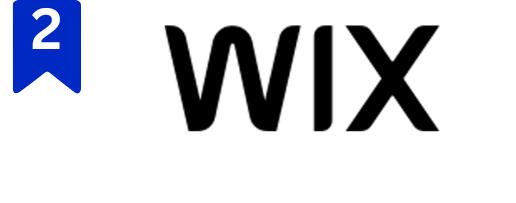Best Dropshipping Website Builders: From Sourcing to Launch
Dropshipping is the easiest way to start an online business while keeping your full time job. But deciding what to sell & finding the best dropshipping suppliers can be tricky without the best dropshipping website builder. These help you find top suppliers & winning products easily:
Last updated: February 2025


E-commerce expert with complete built-in dropshipping tools
Start for FREE + 3 months for $1
- Dropshipping apps connect to US suppliers
- Extra features improve store’s conversion rate
- Built-in SEO for successful PPC campaigns
- Automated inventory management & shipping
9.9
Outstanding
Create Account
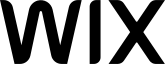
Create a unique dropshipping brand with high-converting templates
Top rated in website creation
- 500+ free eCommerce website templates
- Source products by categories & trending items
- Import supplier product photos & info in 1 click
9.8
Outstanding
Create Account

Versatile tools to build your dropshipping store in just 10 minutes
Top rated in web hosting
- Add supplier products directly to your store in minutes
- Manage your payments, shipping & inventory from 1 place
9.5
Excellent
Create Account
How to Start Dropshipping on Shopify In 3 Easy Steps (& Tips to Make it a Success)
Dropshipping is one of the easiest business models to start—but how do you find the right products and suppliers? The solution: Shopify. This platform provides a complete, end-to-end solution for launching a successful dropshipping business. While many entrepreneurs don’t fully utilize Shopify’s powerful features, this guide will walk you through everything you need to know—from finding winning dropshipping products and reliable suppliers to setting up your online store. Let’s dive in!
Step 1: Find a Dropshipping Product to Sell on Shopify
If you’re just starting your dropshipping business, do you know which products will yield the highest profit margins? There’s a strategy behind it (which we’ll cover below), but first, you’ll need Shopify to get started.
Begin by creating an account on Shopify, the go-to platform for building a dropshipping business. Head to Shopify.com, enter your email, and follow the setup process. Shopify will ask a few questions—you can answer them or skip for now—before subscribing to a plan.
You can test Shopify for free for 3 days, and after that, it’s just $1 for the first month. By dedicating your evenings and weekends, you can find a profitable product, set up your store, and validate your business idea before paying the full subscription price.
On your Shopify dashboard, install the Zendrop app for product sourcing. While there are many options available, we’ll use Zendrop because of its reliable suppliers, excellent fulfillment record, responsive support, and fair return policy.
Additionally, set up a spreadsheet to track product details, compare options, and analyze potential bestsellers as you refine your selection.
There are 2 ways to find a dropshipping product to sell:
Method 1: Free
The free method for finding winning products involves using TikTok Business. Here’s how:
- Go to the ‘Resources’ tab and select ‘Creative Center’.
- In the new window, click ‘Looking for examples of top ads?’
- Use the ‘Objective’ dropdown and check ‘Conversions’ and ‘Product Sales’—since these metrics indicate strong performance.
- Scroll through the results, click on each product, and analyze key details like the landing page, product link, click-through rate (CTR), and other insights to help you choose the right product to sell.
Method 2: Paid
The second method involves using Minea, a powerful product research tool. While a paid plan is needed for full access, it provides insights into viral products not just on TikTok, but also on Facebook and Pinterest. In the Minea dashboard, you can explore TikTok videos with high views and engagement. Analyze the full ad, product page link, and other key details to help you create a shortlist of potential winning products.
To determine if a product is profitable, you need to check its cost. Start by creating a free Zendrop account on their website. Once logged in, click ‘Find Products’ on the left panel and enter the product name in the search bar. Review the cost price, add the shipping fee, and record the total in your spreadsheet for analysis.
Next, visit the competitor’s product page to check their selling price and compare it with the cost from Zendrop. Repeat this process for at least 20 different products, recording the data in your spreadsheet to analyze potential profit margins.
Here’s a crucial tip that many beginners miss: avoid choosing products based on personal preference. First-time sellers often pick items they like, but this approach rarely leads to success. Instead, follow these two key principles when selecting a winning product:
Avoid trendy products, as their popularity fades quickly. Instead, focus on problem-solving products with long-term demand. These items have a longer lifespan, reducing the need to constantly search for new products as trends change.
Focus on profit margins to ensure your business remains profitable. If the margin is too low, your earnings will be minimal. Aim for products that sell for at least 4 times their cost price to cover advertising expenses and maintain a healthy profit.
Once you’ve decided what to sell, order a sample from the supplier to evaluate the quality, shipping, customer service, and all other aspects that matter when buying things online.
Step 2: Create a Competitive Online Store
Here’s a common mistake that many dropshipping beginners make: If you’ve shortlisted multiple products within the same niche, avoid placing them all in one store. Instead, create a separate online store for each niche because:
A dedicated website for a single product, filled with high-quality images and customer reviews, creates the impression that you’re the original seller. When buyers come across the same product on other marketplaces, they’re more likely to perceive those listings as cheap imitations rather than the real deal.
It also lets you test each product’s viability separately. If a product doesn’t perform well, you can simply close that store without worrying about other products or redesigning your entire website.
However, strong store branding and a seamless user experience are essential for success. Shopify Magic, with its built-in AI, can enhance your store by improving product images, descriptions, FAQs, and more, making your site look more professional and engaging.
Shopify also offers a free product name generator to help you brainstorm ideas. Start by creating a list of 10 to 15 potential names, then check their availability using a domain name checker like namecheckr.com. If a name is taken, try adding words like shop, get, or buy before the original name.
For branding, whether you use Canva or Shopify to design your logo, keep it simple and aligned with your product’s color scheme. Once finalized, download the logo with a transparent background, then return to your Shopify account to complete your store setup.
Go to ‘Online Store’ in your Shopify dashboard, then click ‘Themes’ to choose a layout for your dropshipping website. A free theme should already be available in your store. If not, scroll down to the ‘Popular Themes’ section, select one you like, and click ‘Customize’ to start designing.
Begin by editing the homepage, but switch to mobile view first. Since most visitors will be browsing on their smartphones, ensuring a mobile-optimized design is crucial. Shopify’s user-friendly interface makes customization simple. To create the best experience for your visitors, here are the key sections you’ll need to customize:
- Announcement Bar: Kickstart your dropshipping store with a major sale to generate initial traction and attract customers.
- Image Banner: Replace the default banner with a high-quality image from Shopify’s image bank, the product’s official website, or AliExpress—just ensure it aligns with your product.
- Headline & Subheadline: Use Shopify Magic (included in all paid plans) to craft compelling text that resonates with your audience.
- Call-to-Action (CTA) Buttons: Customize your CTA buttons to stand out—choose a color that contrasts with your brand while encouraging conversions.
- Remove Unnecessary Sections: Simplify your design by removing columns and sections you don’t need. Use the ‘Add Section’ panel to include only the most relevant elements.
- Product Feature Sections: Add text + image sections to highlight key product features. Research customer reviews on Amazon, eBay, and other marketplaces for insights—frequently mentioned benefits should be emphasized to boost appeal.
- Adjust the footer
Create store with Shopify
Step 3: Import the Product to Online Store
Method 1: Free
Import Your Product from Zendrop:
- Go to Zendrop, locate your chosen product, and click ‘Add to My Products List’.
- Navigate to ‘My Products’ on the left panel and select ‘Publish to My Store’ to import the product into Shopify.
Optimize Product Details:
- Change the title to match your brand name.
- For the description, click the purple star button to use Shopify’s built-in AI tool. Ensure it highlights all key benefits, includes bullet points, and features high-quality images.
- Add a guarantee and a friendly return policy to reduce customer hesitation.
Manage Product Variants & Pricing:
- Zendrop automatically imports all available variants. Verify that the images correctly match each variant.
- Adjust the pricing to reflect any discounts or promotions you’re offering.
Optimize for SEO & User Experience:
- Under ‘Search Engine Listing’, click ‘Edit’ and customize the URL to make it clean and user-friendly.
Set Up Shipping & Payment Options:
- Go to ‘Settings’ > ‘Shipping and Delivery’, then click ‘Manage’ under General Shipping Rates to configure shipping details.
- Enable ‘Shopify Payments’ to accept payments. You can also connect PayPal and your bank account for additional payment options.
Customize Store Policies:
- In ‘Settings’, select ‘Policies’ from the left panel.
- Click ‘Create from Template’ to generate standard policies, then adjust them as needed. Fill in any required details to match your store.
Enhance Store Credibility with Apps:
- Add a live chat app so visitors can reach out in real time.
- Install a review app like Loox to display reviews from other websites selling the same product, making your store appear established and trustworthy.
Final Step: Start Promoting Your Store!
With everything set up, your store is ready to launch. Now, it’s time to focus on marketing and driving traffic to generate sales! 🚀